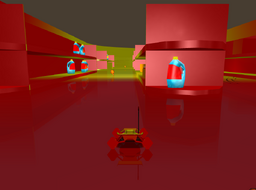
Mipmap regions (in yellow).
Basically, a mipmap is a lower-resolution (half-sized) copy of the main texture and are required for better performance, smooth textures and visual fidelity. In Re-Volt, mipmaps are single bitmap files that have their extansion renamed to BMQ, and can be opened with any image editor, including Microsoft Paint. The guess is that the "Q" stands for "quick".
BMQ files help to keep the frame rate (FPS) stable and faster. For meshes which are more or less distant from a camera, it will be textured using the mipmap files instead of normal maps files (BMP). When the camera get near of these meshes, the mipmap will be replaced with normal BMP. Mipmaps have the same name of their related texture. For instance, market2.bmp and market2.bmq.
The standart size of a mipmap is 128x128 pixels. 64x64 sizes are possible too, but do not usually bring a satisfactory result. As well as Bitmaps, mipmaps are auto resized if they aren't within the standart size.
The patches RVGL and Re-Volt 1.2 allow the use of multiple mipmap sizes. This is frequently used by car and track makers to add higher resolution textures for their creations and keep the compatibility with the legacy versions of the game.
Mipmap Resolutions and Nomenclature (for 1.2 and RVGL)[]
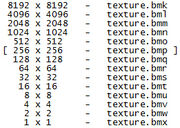
The mipmaps nomenclature, as exemplified in the Re-Volt 1.2 documentation.
The nomenclature consists of changing the last letter in the texture extension (in the case of BMP, the P) to a higher or lower letter in the alphabet.
The limit comes from X (1x1 pixels) to K (8102x8102 pixels). The most used mipmaps are from Q (128x128) to M (2048x2048), since other sizes may bring weird effects, or simply decrease the FPS (in the case of mipmaps higher than 2048 pixels).
This is also used by both 1.2 and RVGL as "texture sets". The engine will pick textures of the appropriate size to load, depending on the available system resources. Nowadays, RVGL generates mipmaps for textures automatically, being not necessary creating them for smoothing purposes, but they're still useful for texture sets and to keep the compatibility with the legacy versions of the game.
In 1.2, the textures need to have the same width and height with power-of-two dimensions. Otherwise, the texture will not be displayed in the game.
